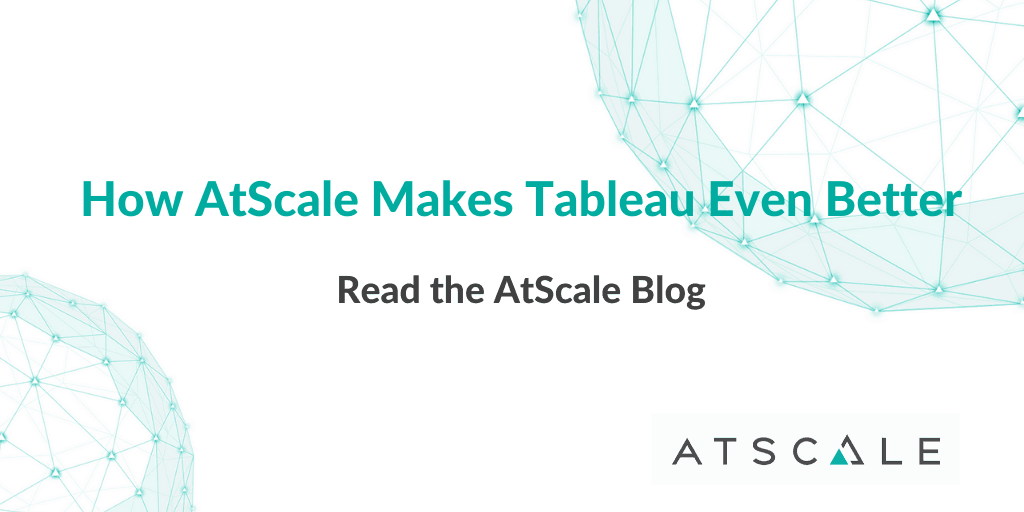
I consider myself to be an early adopter of Tableau. I discovered Tableau Desktop back in 2007 when I was CTO for Bluelithium. I bought a copy with my personal credit card and expensed it to the company. What I found so revolutionary about Tableau was the emotion it created when I used it. It was the first Windows application that was fun to use and one that I looked forward to working with every day. I never had to read a manual to use it – it was obvious.
I said to myself back then that if I started another company, I wanted to model it after Tableau: make great software that’s fun to use and one that makes you want to know more. It’s not an accident that the first business intelligence tool that AtScale supported was Tableau. So, you might be wondering, if Tableau is so great, how does AtScale make it better?
In the post, I’ll show you in some video clips from a recent webinar how AtScale can make your Tableau experience more powerful and enjoyable.
Save Your Tableau Users from Data Engineering
Tableau’s ease of use really promotes self service analytics nicely. However, the Tableau user still needs to know a lot about the raw data sources and how to model them before they can create reports and run queries. AtScale’s Design Center is a collaborative, web based modeling environment that lets a data steward create a powerful, multidimensional view without data extracts. With “live” access to the most granular data available, the Tableau user is freed from mundane data engineering and modeling tasks and can work with data with easy to use measures, dimensions and hierarchies. The AtScale data model can be shared across multiple users and workbooks and it even works in other BI tools and Excel with the same fidelity, governance and performance.
See how AtScale can create a reusable model with multiple data sources (15 minute video):
Blend Different Data Sources At Scale
In today’s cloudy world, there’s no guarantee that the data you need is in one platform let alone the same location (cloud, on-premise). Data is everywhere and with SaaS applications, the new cloud data warehouses and data lakes, it’s in very different formats. With AtScale, you can build models that combine data from different locations and data platforms without having to move it. Rather than trying to blend and join data client-side in Tableau (not a scalable!), you can rely on AtScale to make it seamless and fast.
See how AtScale blends data server side between Teradata and Snowflake at scale (3 minute video):
Governance and Security for Every Tableau Query
With data in so many locations and formats, how can you make sure all your Tableau users see only the data they’re supposed to see? AtScale’s security and governance controls are another way we make Tableau better. You can rest assured that your Tableau users can self serve with centrally managed security and governance. Besides integrating with your enterprise’s single sign on technologies, AtScale also respects the security controls defined on your underlying data platforms. On top of all that, AtScale provides additional security controls through row level security and Perspectives. AtScale is the governance control plane that intercepts every query and applies the appropriate access rules.
See how AtScale can govern data access using a Perspectives and a Security Dimension (7 minute video):
As you can see above, AtScale and Tableau make a great team. With AtScale, your Tableau users will be more productive because they don’t have to wrangle data. They’ll find new insights because they’ll have visibility into the most granular data across disparate data sources. And you can trust that your Tableau users will only see the data they have the permissions to see.


SHARE
Guide: How to Choose a Semantic Layer