The Problem
Power BI is an enormously popular business intelligence platform with rich visualization and reporting capabilities used by large and small organizations. One challenge for the platform has been in delivering a performant live query experience for users. Power BI users typically rely on either local “Imports” of cloud data or ”DirectQuery” mode that suffers from rendering-based performance challenges.
The Solution
AtScale collaborated with Microsoft to introduce native DAX connectivity which enables Power BI to leverage Live Query connections through AtScale to common cloud data platforms including Microsoft Azure Synapse, Google BigQuery, Snowflake, Amazon Redshift, and Databricks. This joint solution ensures high performance rendering on Power BI and highly performant queries to cloud data. AtScale is the only solution that supports Live Query connectivity to cloud data.
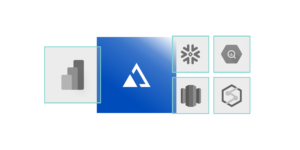
Key Business Benefits
AtScale helps Power BI customers build world-class business intelligence programs on cloud data platforms while taking advantage of the full flexibility and capability of Power BI.
