September 20, 2023
Bridging the Gap: PowerBI on Snowflake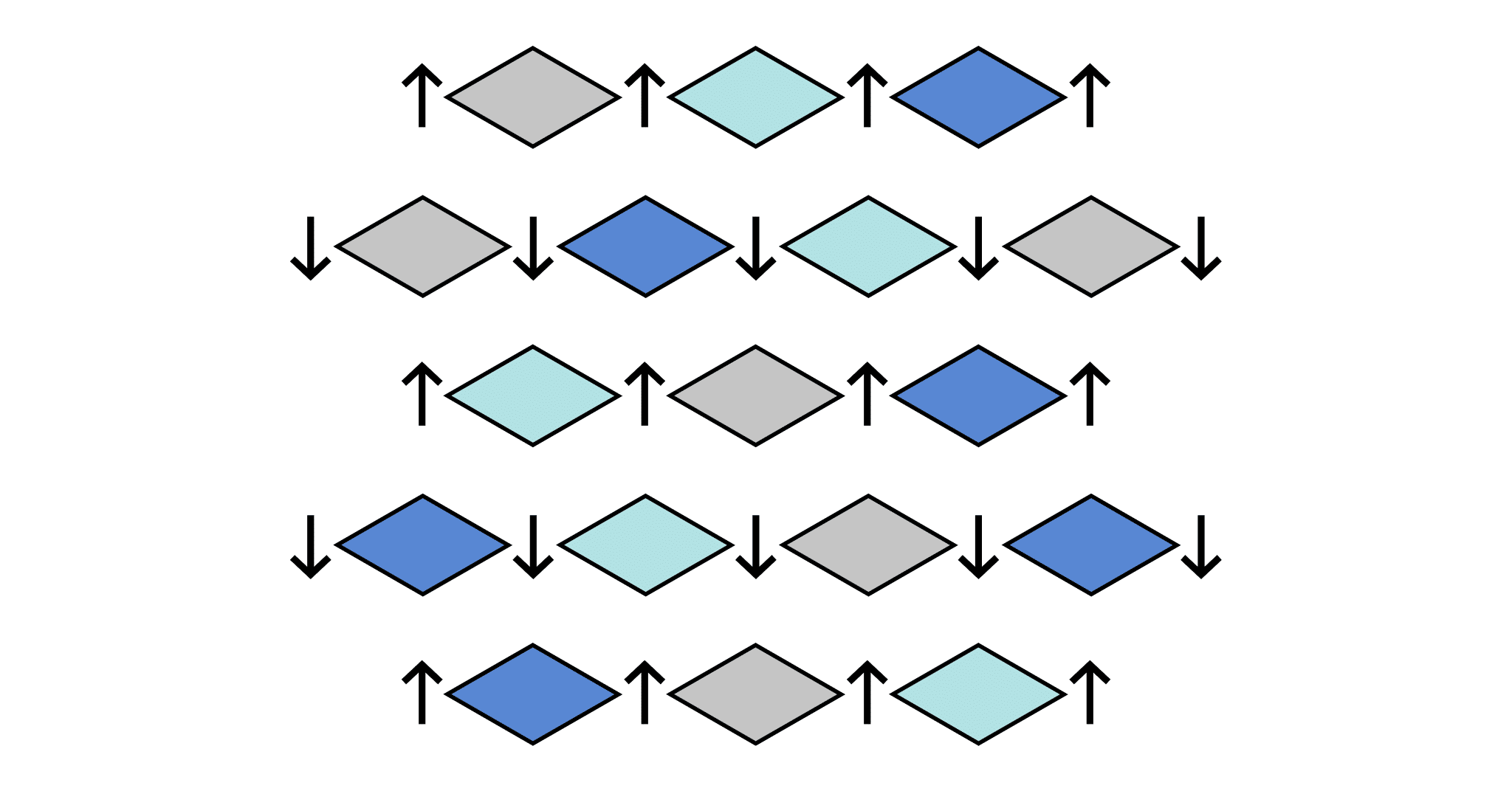
At AtScale, we’ve had a long history of partnership and co-innovation with Microsoft, having been the first semantic layer platform to introduce native support for Microsoft’s Data Analysis Expressions (DAX) query language. Native DAX support lets Power BI users connect to AtScale in live connection mode, as opposed to Import or Direct Query modes, establishing high performant, live query access to data sets managed on cloud data platforms, including Google BigQuery, Snowflake, Databricks, and Amazon Redshift. This approach has allowed us to support an open data fabric, connecting best-in-class analytics platforms like Power BI and Excel to the world’s most powerful cloud data platforms.
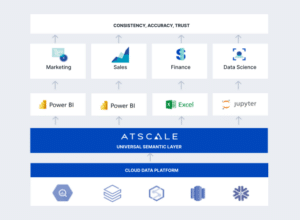
We know that most of the Global 2000 leverages the Microsoft Analytics stack. This is why we’re so dedicated to adding enhancements to our Microsoft Analytics cloud integrations, enabling our customers to modernize their BI architecture by leveraging the scale and performance offered by elastic cloud data platforms.
Today we’re excited to announce several new enhancements for Power BI and Excel:
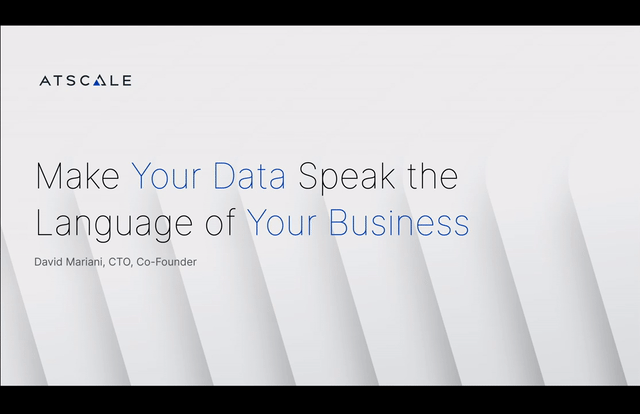
Demo of Power BI enhancements with AtScale Founder and CTO, David Mariani
- AtScale Connector for Power BI: Power BI Desktop now includes a connector enabling simple connection of a Power BI workspace to an existing AtScale model.
- Support for both Tabular and Multidimensional Connections to Power BI: This new capability offers maximum flexibility to Power BI users with both tabular and multi-dimensional interfaces to the same AtScale model. This enables Power BI to leverage the combined power of AtScale and BigQuery, Databricks or Snowflake regardless of if they prefer Tabular or Multidimensional models.
- Advanced Modeling Utilities: AtScale now simplifies the creation of common, but complex, model elements like time-relative measures, intelligent dimensions, and calculation groups. By leveraging native DAX and MDX connectivity, Power BI and Excel users inherit the full intelligence embedded in the AtScale model. The combination of AtScale and the elastic compute of the underlying data platform supports sophisticated dashboard design and analytics product development.
- Model Object Shareability: AtScale now enables different domain teams and business units to share model objects without reinventing the wheel or creating data silos in the BI layer. This supports a Data Mesh architecture and enables Power BI / Excel dashboard designers to leverage pre-built model elements to make it easier to explore new use cases on enterprise data stored on Google BigQuery, Databricks, Snowflake and Amazon Redshift.
These enhancements have already drawn positive feedback from the Microsoft MVP community.
“I’m more impressed with a number of the features in this AtScale release than anything ‘new’ I’ve seen in Microsoft Fabric to date. And, bonus, it’s all released functionality, not preview. If you haven’t watched the 2023.2 release demo video, then you really have no idea just how far behind Fabric is in terms of authoring, reusability and ease-of-use.”
— Greg Deckler, 7 Time Microsoft MVP.
“I absolutely LOVE that AtScale supports both tabular and multi-dimensional models. This allows companies to directly migrate legacy SSAS solutions to a cloud scale platform.”
— Chris Wagner, Director of Data Solutions at Baker Tilly, Microsoft MVP
The Power of AtScale + PowerBI
Beyond raw performance and live data connectivity, AtScale + DAX delivers another benefit to Power BI users. Traditionally, Power BI users model their data inside Power BI before they create a single visualization. Navigating cryptically named data tables and columns is time- consuming and beyond the modeling capabilities of many business users. It is not practical to expect business users to become data engineers to get their work done. This limits the productivity of teams and reduces the usability of Power BI as a platform.
Our semantic layer has the ability to easily build and maintain libraries of models that translate raw data structures into business-oriented, logical models. Instead of forcing end users to model and wrangle their data in Power BI, the AtScale- Power BI DAX connector delivers AtScale data models automatically to Power BI users. AtScale dimensional models appear as Power BI tabular models, with no work for Power BI users.
“Overall, this represents AtScale’s commitment to empowering organizations with robust analytics capabilities through seamless integration and maximum flexibility, while simplifying BI modeling and accelerating the development process.”
— Leon Gordon, Founder, Onyx Data, Microsoft MVP
If you’re interested in learning more about these new capabilities, please reach out for a personalized demo.
Power BI/Fabric Benchmarks